
EDS keys (electronic digital signature) — This is a modern and convenient alternative to a traditional handwritten signature when confirming the authenticity and integrity of an electronic document.
Such a signature is not similar to a traditional handwritten signature, but the digital signature is no less reliable. An electronic digital signature looks like a file containing an encoded unique identifier of an individual or legal entity.
After the digital signature keys are created, a pair of public and private keys is formed, which are interconnected. In this case, the public key is published on the official information resource, since it is necessary to verify the authenticity of the digital signature.
Now they are watching
And the private key is loaded onto the user’s personal disk or onto a secure digital medium.
The presence of an electronic key allows you to receive various government services online (signing petitions, issuing certificates, etc.), log into the taxpayer’s personal account, submit financial, tax, accounting and other types of reporting, and much more.
Today you can get an electronic key in several ways — through Privat24, at the tax office or ACSC Ukraine.
How to make your own electronic digital signature key at the tax office — read in the ICTV Facts material.
First electronic digital signature key: how to do it at the tax office
Unfortunately, you cannot generate your first electronic digital signature at the tax office online. To obtain an electronic digital signature from the tax office, you need to:
- find the phone number of the tax office closest to you;
- call the State Tax Service and make an appointment;
- You must have with you originals and certified copies of a passport of a citizen of Ukraine, the registration number of a taxpayer’s account card (identification number), a refugee certificate or a permit for permanent (temporary) residence (if available), and a flash drive on which you will save your keys. Also, do not forget to fill out the Registration Card for an individual (its sample and form can be downloaded here);
- then you need to come to the tax office with documents and a flash drive and generate an electronic key.
Validity period of any digital signature — 1 year, after which you need to generate a new one.
How to generate an electronic digital signature key online
The easiest way to do this is through Privat24. You need to:
- Go to the Privat24 website and log in.
- In the Business section, select Electronic digital signature for individuals. faces.
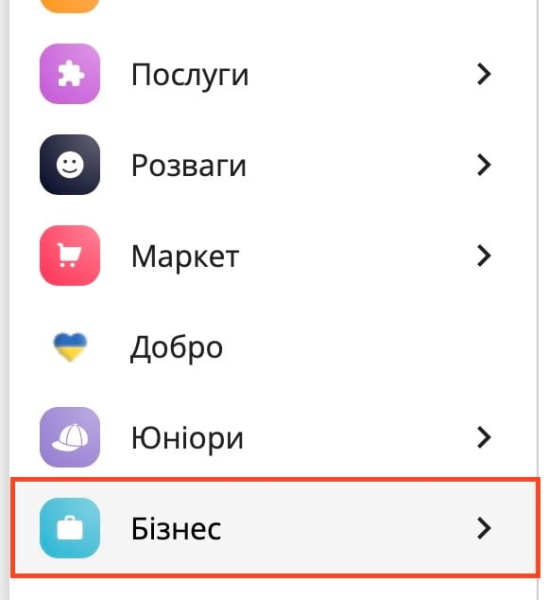
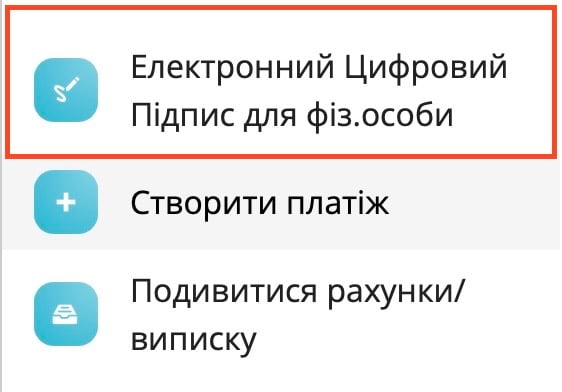
- Your personal data will appear on the screen, check carefully and click Data is correct.
- Now create a password for the electronic key. The password must contain large and small Latin letters and numbers.
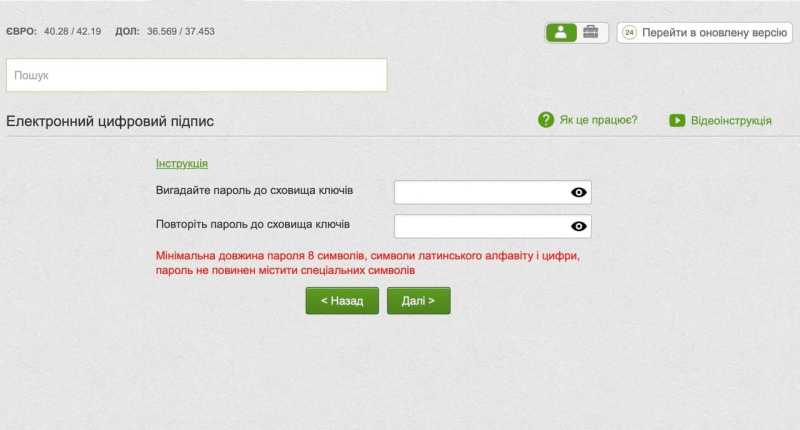
- After this, a message with a confirmation code should be sent to your phone, which you must enter in Privat24.
- An electronic key with a digital signature will be automatically downloaded to your computer, which you can safely use to log into electronic services or sign documents.
< /p>

