
Unlike competitors, Microsoft hasn't updated its operating system for a very long time – already since 2015. No matter how perfect it is made, no matter how often updates, patches and improvements are released for it – it is understandable: sometimes you need to take a new step in development.
And now, finally, Windows 11 was presented on the website of one of the most expensive corporations in the world.
“Start” has moved
At first, the design changes were striking. First of all, the “spree” button “Start”, which is now located at the bottom of the screen, but in the center. There is a clear hint that smartphones with tablets also have the Home button located at the bottom center of the screen.
What Microsoft did not do with the Start button. I remember even trying to abandon it in one of the previous versions of the operating system. But the people demanded: return. And I had to urgently write an update. Whether there will be requests to return “Start” to its usual place – I do not know. We need to try the operating system in action. But here's what is definitely good and right – now access to the recent is tied to the start menu, no matter what platform or device synchronized with Windows 11 they are stored. This is where cloud technologies are connected. And this is good.

Work tables
Let's move on from design to functionality.
We are promised new tools – Snap Layouts, Snap Group and Desktops. They should help to optimally position the windows on the screen. And generally clear the desktop. Rather, create several tables for different tasks – a table for work, for games, for study. And switch between them. The thing is not new. It is also important to see the performance here. The ability to split the screen into equal parts by two windows, which was implemented in Windows 10, I like and I use it often.
Communication
Microsoft would not have been Microsoft if it had not tried to introduce its other products into the operating system. So in Windows 11, chat appeared from Microsoft Teams – one of the main competitors of Zoom, which emerged thanks to the pandemic distance. Chat can be arranged with gadgets on a variety of operating systems – Windows, Android or iOS. This is a plus. But so far only SMS exchange is available – this is a minus. Apparently, it is assumed that the owner of the computer himself will install the full version of Microsoft Teams and pay extra for it.
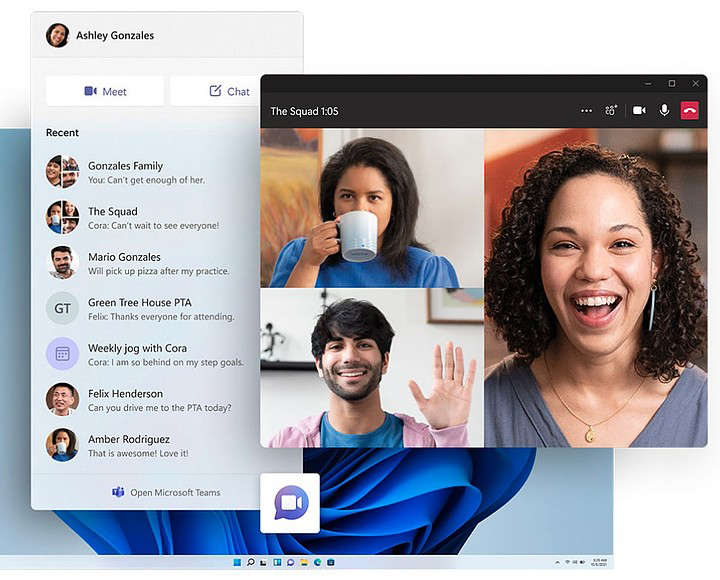
About games
Powerful Windows stations are often used for full-blown, graphics-intensive games. The new operating system is DirectX 12 Ultimate, which is able to process graphics very quickly. DirectStorage reduces scene load times. And Auto HDR provides good color processing.
Widgets
Of course, there are Widgets, which can be customized, focusing on your own news feed. And there is the company's favorite browser – Microsoft Edge. Where can we go without it?

Friendship with Android
The Microsoft Store will allow you to download and install apps on Google Android. And, they promise, no intermediate services will be needed. However, we were not told the details of how the operating system will interact with Android. They promised “to tell in more detail in the coming months.”
By the way, Windows 11 can be installed not only on personal computers, game stations or laptops, but also on tablets.
Price
For devices running Windows 10, the installation of the 11th version will be free. And it will be available in the fall (more exact dates have not been announced). And the preview version of Windows 11 will be available in the Windows Insider program, the Windows Fan Community. Developers are looking for feedback from testers.

