Apple's switch from Intel to its own ARM processors means that not all applications run as usual.

It has long been clear that Apple is dissatisfied with Intel processors. It is also understandable that it bothers Apple to be dependent on another manufacturer for the central component of a computer. The fact that Apple is making the switch to self-produced ARM chips so quickly surprised some and led Intel to take a swipe.
In November of last year, Apple then presented its first computers with the new M1 chips based on ARM. The new processors are said to have numerous advantages over the Intel chips, according to Apple. The first reviews of the new M1 MacBooks were also full of praise.
However, there is still a serious disadvantage with Apple computers with the new processor, which currently prevents many from buying new or switching to the M1 chips: by far not all programs are natively supported by the new architecture.
There are basically 3 options for how the applications currently behave on an Apple computer with an M1 chip.
1. Native support
In this case, the developers have already adapted their programs to the ARM architecture and the applications are natively supported. The applications run as usual, also with the usual performance.
2. Emulation via Rosetta 2
This means that the programs are not yet supported by the new M1 chip. So that they can still be used on a new MacBook, Apple has built in the Rosetta 2 emulation level.
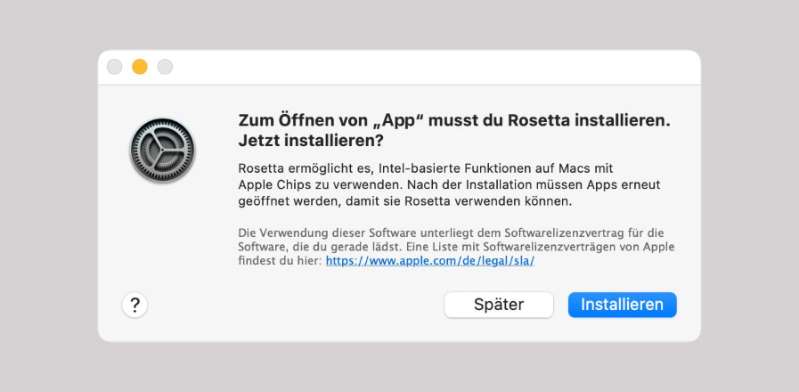
The program is translated by Rosetta 2 for the M1 processor so that it can also run on new MacBooks. However, compatibility problems can arise and losses in terms of performance are to be expected.
3. No support
Unfortunately, there are also programs, mostly from smaller development studios or applications that are not so widespread, that do not run at all on new Apple computers with M1.
These programs are not supported by Rosetta 2 or the M1 chip. In this case, it is to be hoped that the developers will prepare their application for the new ARM architecture. Otherwise Apple users will have to do without these applications in the future.
Which programs are supported?
Most of the popular programs can be used on the new M1 computers. A large part of it already runs natively on the ARM environment. The Microsoft programs – except for MS Teams – all work natively on M1, for example; Chrome, Firefox, Zoom, VLC-Player and Slack as well.

Adobe Photoshop does not currently run natively on the M1 devices
It looks a bit worse with the Adobe programs. Only Adobe Lightroom is natively supported by M1. Photoshop, Premiere, Acrobat, InDesign and Illustrator only run on the new MacBooks via the Rosetta 2 emulation.
WhatsApp, Signal, Spotify or the Citrix Workspace App, which many have to use in the home office, can also only be used via the Rosetta 2 emulation. Steam, DaVinci Resolve and Ableton also need the emulation.
Cubase and the Epic Games Launcher as well as Google Drive for Desktop do not currently work on the new M1 Apple computers.

How do you find out if a program is supported?
There is a useful tool to find out which programs are natively supported, which require the Rosetta 2 emulation and which are completely incompatible. With “Is Apple silicon ready?” a detailed and mostly up-to-date overview of the M1 compatibility of the individual applications.
So before you reach for a new M1 MacBook or M1 Mac mini, you should definitely clarify beforehand whether the essential programs are actually running on the new Apple computers – not that in the end you will be disappointed.
It can be assumed that the vast majority of programs will be adapted within a few months and then also natively supported by M1 chips, but by then “Is Apple silicon ready?” a helpful point of contact.

