
Before paying for programs or downloading their cracked versions, it is better to look for analogues.
Office suites OpenOffice and LibreOffice
Believe it or not, we have seen with our own eyes people who seriously believe that Microsoft Office is completely free. And they are very surprised when they do not find it on a new computer or when they offer to install it in a store for an additional fee. And no, it was not during the excursion to Kuntskamera!

But you also probably remember the times when licensed software was a rare bird on the computers of the average user, and the ways in which the priest's software was to him there are several replacements. The best of them are OpenOffice and LibreOffice. This is free software, which means it can be used commercially. And it has everything you need: word processor, spreadsheets, presentations, databases, etc. And they all open files created in Microsoft Office.

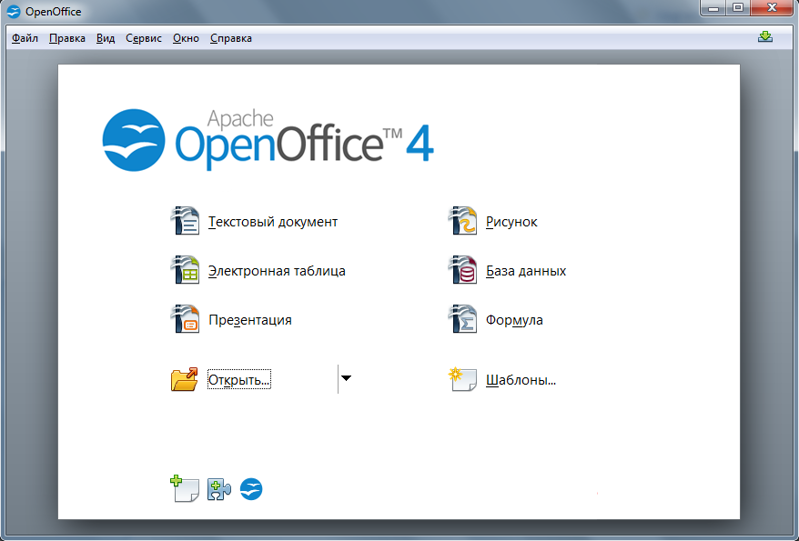
VLC Media Player
A free program through which you can watch video and audio from a computer, CD and DVD discs, and even through Online TV. It has built-in codecs, which means it will play almost any video format.
Moreover, through it you can not only watch, but also convert video, record a screen, etc.
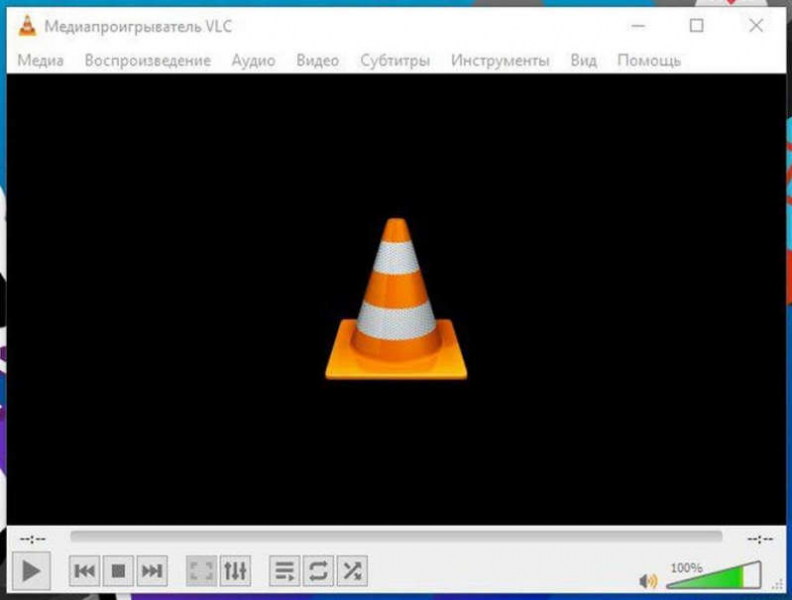
Music Player Aimp
One of the best free music listening software. It is distinguished by its simplicity and wide functionality. With it, you can listen to files downloaded to your computer, web radio, podcasts, etc.

Audacity Audio Editor
A simple and free program to record or edit audio files. Moreover, as some users say, it is almost as good as paid audio editors. Ideal for creating podcasts, audiobooks, mixing, and more.
You can master it pretty quickly, since there are thousands of instructions on YouTube.
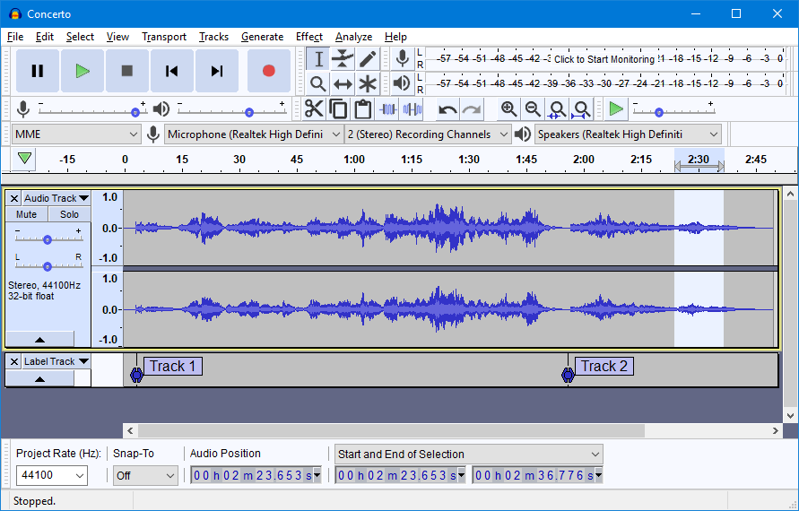
WinZip and 7-zip archivers
Although Windows can handle some of the archived files itself, it is still better to install an additional program in case you have to deal with a special type of archives.
WinZip and 7-zip are simple and free archivers that integrate perfectly into Windows.
Graphic editors GIMP and Paint.NET
Adobe Photoshop is a powerful graphics editor, but not everyone has the funds for it. Instead, you can put GIMP and Paint.NET. Yes, they do not have so many functionalities, but the main ones are quite there. For example, cropping and rotating images, editing layers, painting, etc.
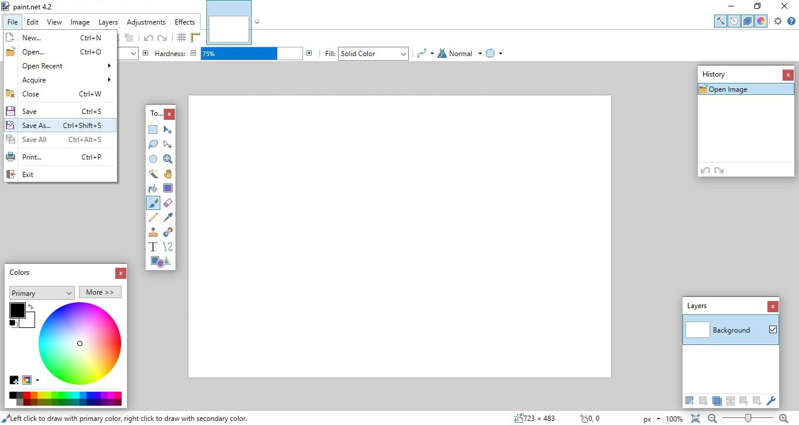
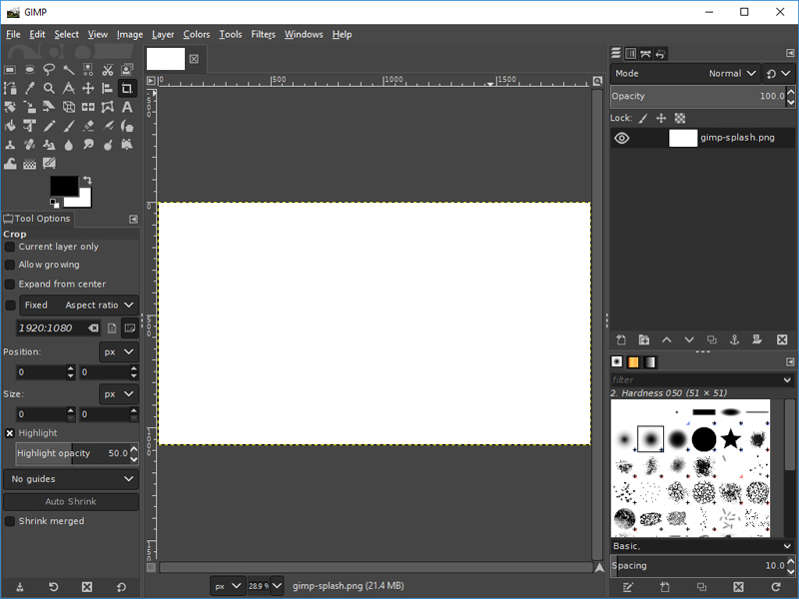
DaVinci Resolve Video Editor
Probably the best free video editor at the moment. But there are some drawbacks: not everything in it is intuitive, there is no Russian version, and some restrictions, for example, in the free version you cannot process video in 8k resolution.

Disk space analyzers WinDirStat and WizTree
Programs that tell you which files and folders are taking up the most space on your hard drive. They will come in handy if the need arises to clean the disc of all unnecessary.
Utility for creating hotkeys AutoHotkey
The program allows you to create hot keys for any other programs and other extra-program actions. For example, make it so that when you press the “Е” key, the calculator starts, and when you enter “dfsfsdgsnjgs”, the computer turns off. Convenient, isn't it?
However, it does require some knowledge of scripting. But YouTube and the Internet are full of educational information.
Steam Online Service
For many, it will be a discovery that not only games are presented on Steam, but also various programs, some of which are free. For example, ShareX is a screenshot program, XWidget is a desktop gadget.
Do you know any other useful free programs? Share the names in the comments!
Related materials:
- Paint and 4 more long-lived Windows programs that we grew up with and with which it's time to say goodbye
- An amusing “Easter egg” was discovered in Windows 95, and it is claimed that no one has seen it before (video)
- 5 easy ways to speed up Windows
- The Story of a Photo: Windows XP Screensaver, January 1996
- Site of the Day: A Huge Internet Archive of 90s Windows Desktops

