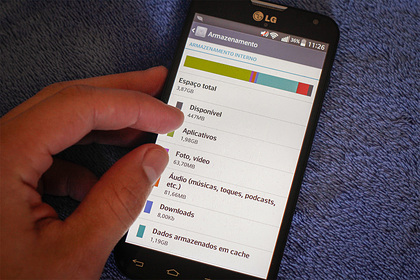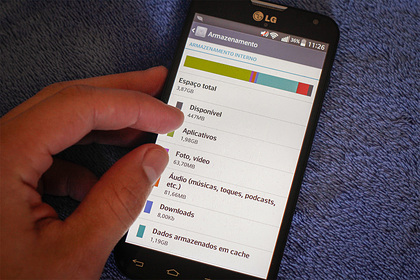
Knowing the hidden capabilities of Android, you can speed up the work of any smartphone. This is reported by the publication Hi-Tech Mail.ru.
The specialists of the publication noticed that access to the hidden settings of the operating system from Google allows you to optimize any phone. To open them, you need to activate the developer mode, which is present on any device. To do this, in the settings in the item “Phone information” you need to find the section “Software information” and seven times in a row click on the information message “Build number”. After these actions, the user will be presented with the developer mode.
First of all, you can speed up your smartphone by changing the settings of the graphics accelerator. In the menu of the parameter “Hardware acceleration of rendering” you need to put a tick opposite the item “Start processing by the graphics processor”. The disadvantage of this method is the increased consumption of RAM. If you activate the item “Disable hardware overlay”, then in games and other applications, the ripples will decrease, and the display of the picture will be smoother.
In the “Rendering” parameter in the developer menu, the authors advise you to set a value of 0.5 x in the items “Animation of windows”, “Animation of transitions” and “Duration of animation”. As a result of the actions taken, the transition time between windows will decrease. “You can immediately feel the difference in the speed of opening applications on your smartphone,” noted the journalists.
The authors concluded that for the best acceleration of the smartphone, the amount of RAM and battery capacity should be taken into account. This is important to strike a balance between performance and device autonomy.
In the summer of 2020, the expert of the NAFI platform “Digital Citizen” Vladimir Gritsenko called applications that slow down the work of smartphones. First of all, these include “heavy” programs, for example, Facebook and YouTube. Instead, the specialist recommended using lightweight versions of applications or accessing services through the site.