
If a few years ago the main document flow took place in the built-in Microsoft Office software, today it is replaced by Google Drive with all additional programs. Google provides convenient services for remote and sharing access to necessary documents and files, and is also simple and convenient to use, so it has been adopted not only by many students and freelancers, but also by large companies. However, Google Docs can be replaced with other services.
Microsoft Office 365
Word Online as part of the Microsoft Office 365 package is a familiar Word text editor with all the functions, but in an online format. Access to files for other users opens in a few seconds. Word Online has the same features as Google Docs, and the toolbar is the same as the desktop version.
The application instantly syncs with all Microsoft products. It has everything you need for a full-fledged document flow.

Notion
Notion is one of the most popular content collaboration services. It is used in a variety of situations: from planning a shopping list to shaping the work of entire agencies and companies. Content in Notion is formed from blocks that can be moved, changed, styled and customized. The service allows you to keep everything you need close at hand without running through several folders and tabs.
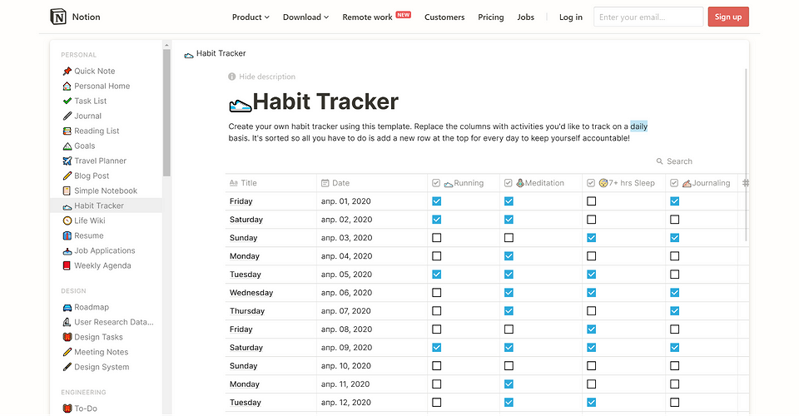
You can use Notion to create to-do lists, track habits, or record your thoughts or goals. You can store all this in any format: kanban boards, tables, databases, bulleted lists and just text. In addition, on any page you can add images, videos, links to other resources, and divide information into different categories.
For working with large projects, Notion is one of the most convenient solutions, since you can assign a task to a specific employee, set up a calendar and deadlines for each. The service can also replace the use of a CRM system and Excel spreadsheets. In addition, the software is free and runs on Windows, MacOS, iOS and Android.
P7-Office
Р7-Office is a domestic ecosystem of office applications for PCs and mobile devices that allows you to edit documents, presentations and spreadsheets. The program has desktop versions for macOS, Windows and Linux (including Russian OS), mobile applications for Android and iOS, as well as cloud storage.
The platform includes a document management service, a module for working with projects, a CRM system, a mail server, management tools, a messenger and a program for group video calls.
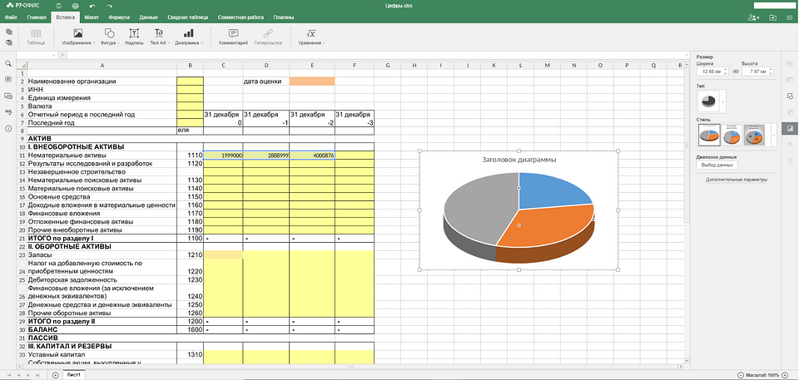
The Documents interface is intuitive and will be familiar to any MS Office user. The service supports collaboration mode, just like Google Docs. All programs are in one application, there is also a built-in chat that allows you to simplify interaction between colleagues.
The service differs from its counterparts in the presence of plugins for working with text and multimedia. This function will be especially useful for those who often have to work with text – by default, the software is tied to Yandex Translator and YouTube. This allows you to work with third-party applications without switching to the browser tab.
Another plus of the P7-Office is the presence of macros that can be configured using JavaScript. This allows you to automate some of the routine processes. The service can be deployed on local servers of the company, avoiding Internet connection, and even if disconnected from the global network, employees will retain access to all platform functions. P7-Office is a good alternative to Google services that offers a free trial period of 180 days.
Airtable
Airtable is a foreign service for creating databases for all occasions. It is widely used to store documents of various professionals: office workers, managers, freelancers, bloggers, photographers, and even developers. At first glance, it looks like Excel, because Airtable stores all information in table cells. The main difference between these two programs is that Excel is a blank sheet, and in Airtable everything is customized by the service developers for the convenience of users.
On first launch, you will be able to choose three out of dozens of database templates. There are templates for different situations in life: from drawing up a meal plan to planning a work day, travel or wedding. But if you did not find a suitable option among the proposed list, it is easy to create it from scratch or customize any other table.
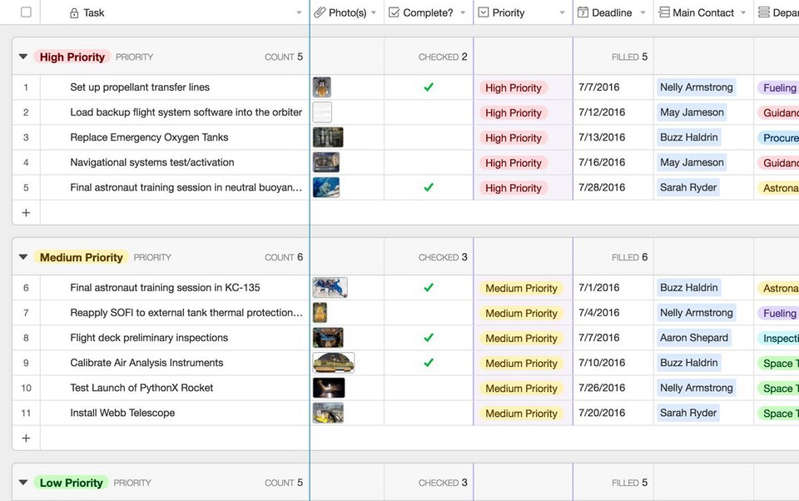
You can store not only text in cells: you can put any media files, CSV files there, add a function for them. The service will also be useful for developers for storing APIs, and on the official Github site you can find libraries for working with Airtable with JavaScript and Ruby.
The service opens up unlimited possibilities for customizing tables. You can view any table in several formats: a calendar with a deadline, cards or a kanban board. Airtable is available on macOS, Windows, iOS, and Android. An unlimited number of databases is available in the free version, but there is a limit on the number of rows in a table – 1 200. The volume of all data should not exceed 2 GB.
Zoho writer
Zoho Writer is one of the services of the Zoho cloud platform, which provides a suite of web-based tools for solving various office tasks. Zoho Writer has a clean, minimalist design that helps you concentrate fully on your work. All toolbars here open from the side without wasting precious space on top of the document. Zoho Writer looks especially organic when working on a widescreen monitor.
In the application, the sharing function is implemented differently than in its analogues: you can set different restrictions for different users. For example, give some permission to edit, others to comment, and still others to read-only. This feature is more convenient and simpler than in Google Docs. Also in the collaboration mode there is “Review”, which allows you to see the comments of each individual participant, accept or delete them.
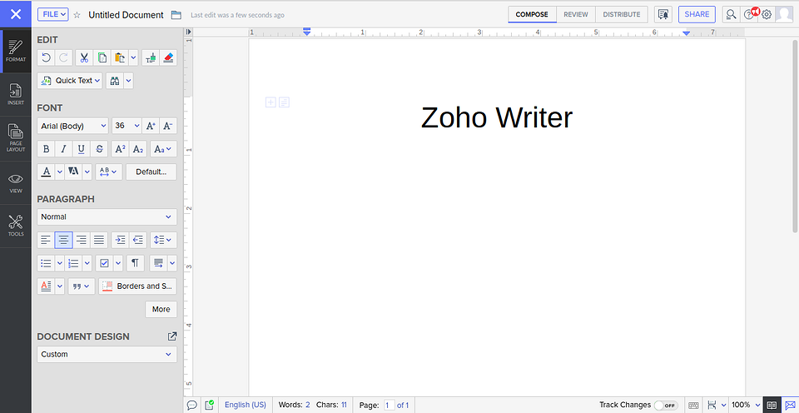
The application supports export to all office formats, including pdf. Another feature of Zoho Writer is the ability to quickly upload a document to the network. For this there is a special tab called “Distribute”. In it, you can post your text as a web page, a page on a WordPress blog, or send it by email.
The only drawback of Zoho Writer is that the user is provided with only 5 GB. For the first time, this may be enough, and later you can sync with Dropbox. Zoho itself is free, you only need to register with your email or Apple account.
Quip
Quip is an online office suite that combines documents, spreadsheets and to-do lists. Quip docs have a built-in chat. It allows you to discuss a project without overloading the text with a lot of comments. In Quip, just like in Zoho Writer, you can set limits for each individual user. In addition, it is convenient to simultaneously carry out correspondence on several projects with different people – for this it is enough to create separate folders.
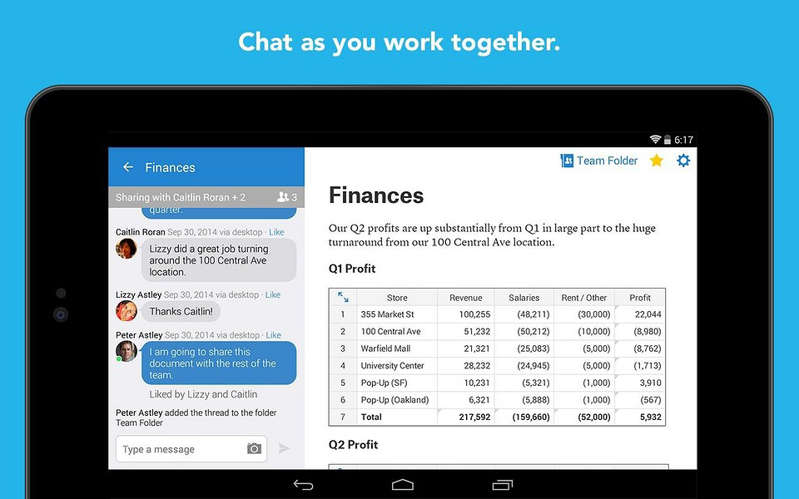
The service is available on all PC and mobile platforms, even without the Internet. You can open applications in a browser: when connected to the network, documents are instantly synchronized. The program supports working with PDF documents and synchronization with Microsoft Office. There are also functions for importing and exporting files to Google Docs, Dropbox, Evernote.
The main screen of the application is divided into two parts: on the right there are folders with documents, and on the left – a navigation panel and a chat for communicating with project participants. In a text document, you can add an image, a link to a third-party resource, a spreadsheet, a user, another document, and even code. Quip has a free trial and a minimum subscription price for a group of five is $ 30.
Notejoy
Notejoy is a cross-platform document collaboration service. It allows you to easily keep track of files added by other users and changes made, which makes working in a large group simple and convenient. Here you can distribute documents to libraries assigned to specific specialists. When adding a new file or making changes to an existing one, all members of this library will know about it instantly.
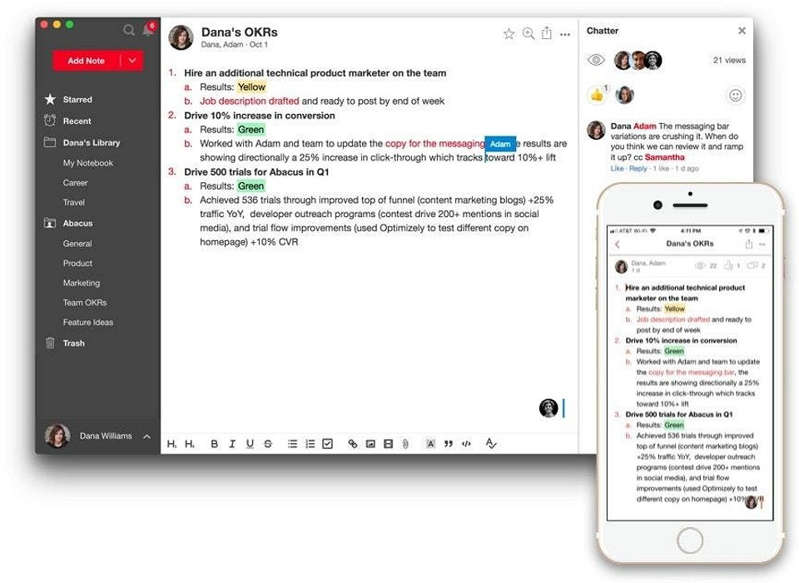
When working with text, you can switch to the “Focus” mode, which hides unnecessary interface elements. Notejoy syncs with Google Drive and Microsoft Office services. The application has several versions: online – to work directly in the browser, desktop – to work on Windows and MacOS. An iOS app is also available.
Notejoy is a free service, but it has limitations in the form of a maximum connection of ten users and storage of only 100 MB. You can upgrade to the Plus plan, which expands the possibilities for working with documents, or connect to premium access, in which files are protected with end-to-end encryption.
WPS Office
WPS Office is an office suite that looks like Microsoft Office. The software for home use is free, for corporate use you will have to buy a license. One of the features of the program, which can turn into difficulties for a person who does not know English, is its interface. Since WPS Office is made in China, only part of the interface is Russified here – the rest is in English. For the same reason, the program does not correct spelling errors in Russian.
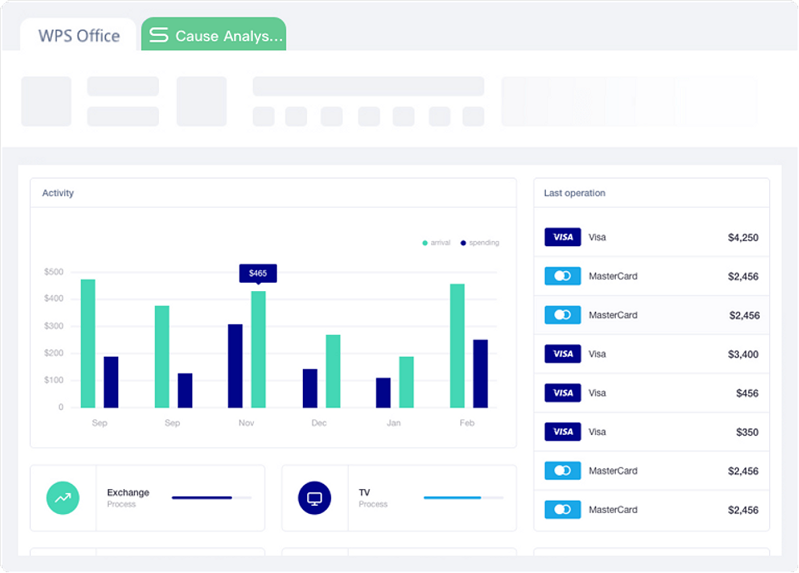
On the other hand, the software is free and can completely replace Microsoft Office and Google products. The program also works with PDF files – but this feature is paid for both commercial and home use.
WPS Office has several interesting features such as teamwork and polling. But the main emphasis of the software is placed on convenient and simple work with text documents, presentations and spreadsheets. The application is available for download on all desktop and mobile platforms.
Read also:
- Top 7 best free antivirus programs for Windows
- Non-obvious functions of messengers that not everyone knows about

